Programming the SIB™
Introduction
SiB™ vs SID mode
Programs in SiB™ mode
Programs in SID mode
Sample Programs
- Door Bell
- Emergency Button
- Freezer Monitor
- I Love You
- Lights Demo
- Magnetic Alarm
- Motion Sensor
- Sweet Dreams
- Thermometer
- Water and Moisture Sensor
Commands
A - Z
Introduction
The SiB™ is programmed via sequences of short commands, sent via IM. While many commands can be sent to the SiB™ to run immediately, like "TEMP" to read the temperature, other commands can only be used in specific sequences to make up a "program".
The SiB™ can store multiple programs at the same time, and run programs in a variety of ways:
- upon pressing the button
- after a specific sequence of button presses (example: short short short long)
- on a timed loop (example: every 20 minutes)
- by an external sensor
- by a messaged command
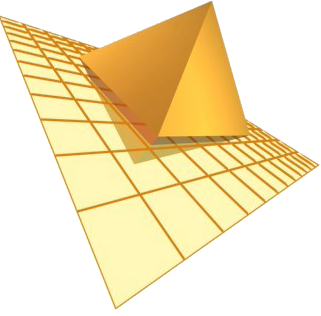 TraiTel Technologies
TraiTel Technologies